WDW trip planning - the mobile app
Last time I started the serious planning and allocated parks to days so that I could make reservations. It was all pretty smooth at this time, to be honest, but I hadn’t yet looked at the mobile app so this was my next step.
As I alluded to before, I have had the WDW park app on my phone since at least 2016 even though I’ve not been to the parks since. I kind of felt that deleting the app would be admitting defeat, so it’s lived on my phone, unused, for seven years. I even migrated it from phone to phone as I upgraded my device over all that time.
I believe it’s changed name too - at the moment I think it’s officially called My Disney Experience but I can’t see that either on the app icon or the app home page. Anyway, I clicked on the app and (after a slight update) it was ready to go. It was also pretty easy to log in and confirm my park reservations. At this point, I was still having second thoughts about which parks I’d allocated to some days so thought I’d make some changes.
For various reasons, this was best done on my laptop so I did that and yeah, pretty easy too. I got revised confirmation emails and everything so well done, WDW. So far it’s all been fairly painless and stress-free.
With the main elements laid down, I set aside some time to play with the app, click all the buttons and see what it could do. Sure, I could read one of the several thousand articles written to help or watch one of the various millions of videos but I’m old-school so I just logged in and started clicking things.
The first impression is that it was intuitive, familiar and full of information. I have more recently been to Disneyland Paris and have been using that app for all those vacations so more than a few things were very familiar in the way they work: park maps, events, hours, tip boards, etc. The main difference is that this app has a lot more content - it is after all a much larger resort than Paris! - but in the main, it was similar enough for me to feel it was familiar.
Having said that, this app has SO much more content, I really need to explore where things are and how to use it, so that I can be ready to go when in the parks. It won’t be a problem though - I have been known to spend far too long reviewing the queue situation in Phantom Manor over at DLP when I’m in a boring waiting room so I can see myself doing the same with this one!
Of course, I can’t actually complete any of these transactions until I’m in the parks (and hope that the WiFi is good enough) but at least having the app now gives me a good chance to practice. I can already see how things like virtual queues, Genie+ and Lightning Lanes are offered, how mobile ordering works and what I need to do to view my Genie day.
At this point, other than making sure I spend some more time clicking around the app, I need to learn more about Genie+, I think. There are a lot of things to consider and think about before I make any decisions here…
I believe it’s changed name too - at the moment I think it’s officially called My Disney Experience but I can’t see that either on the app icon or the app home page. Anyway, I clicked on the app and (after a slight update) it was ready to go. It was also pretty easy to log in and confirm my park reservations. At this point, I was still having second thoughts about which parks I’d allocated to some days so thought I’d make some changes.
For various reasons, this was best done on my laptop so I did that and yeah, pretty easy too. I got revised confirmation emails and everything so well done, WDW. So far it’s all been fairly painless and stress-free.
With the main elements laid down, I set aside some time to play with the app, click all the buttons and see what it could do. Sure, I could read one of the several thousand articles written to help or watch one of the various millions of videos but I’m old-school so I just logged in and started clicking things.
Having said that, this app has SO much more content, I really need to explore where things are and how to use it, so that I can be ready to go when in the parks. It won’t be a problem though - I have been known to spend far too long reviewing the queue situation in Phantom Manor over at DLP when I’m in a boring waiting room so I can see myself doing the same with this one!
Of course, I can’t actually complete any of these transactions until I’m in the parks (and hope that the WiFi is good enough) but at least having the app now gives me a good chance to practice. I can already see how things like virtual queues, Genie+ and Lightning Lanes are offered, how mobile ordering works and what I need to do to view my Genie day.
At this point, other than making sure I spend some more time clicking around the app, I need to learn more about Genie+, I think. There are a lot of things to consider and think about before I make any decisions here…
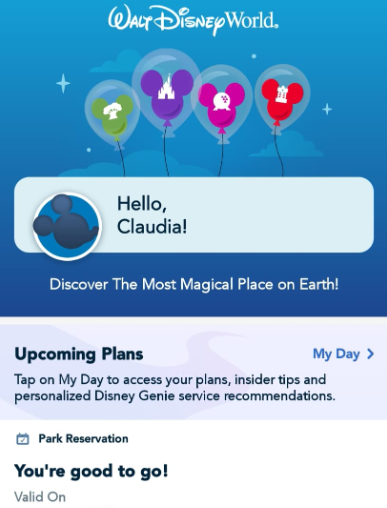

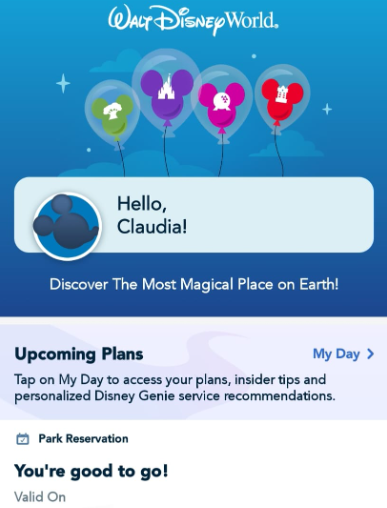


Comments